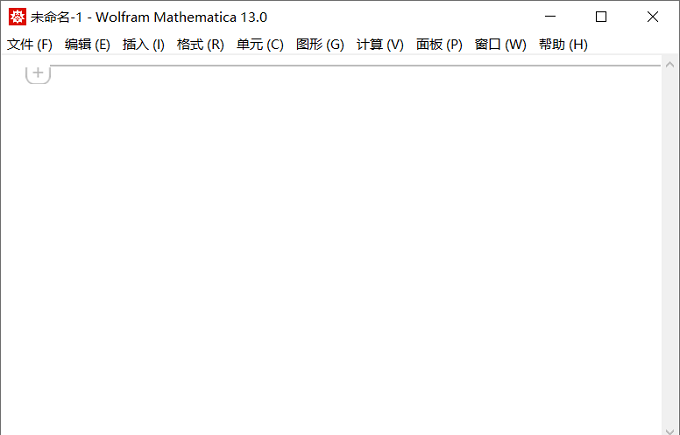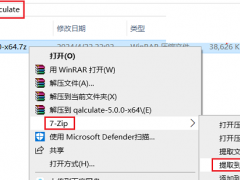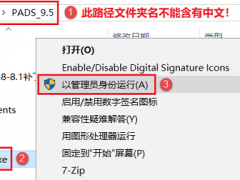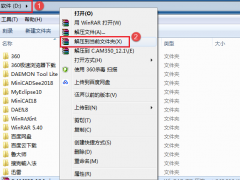安装前须知:
1.安装全程须断网,否则安装不成功;
2.解压和安装前先关闭360、电脑管家等所有杀毒软件,防止误杀补丁,导致安装失败;
3.Mathematica13.0适用于Win7/8.1/10(64位)系统,亲测可用!
4.安装Mathematica13.0要求电脑用户名非中文,否则安装后无法正常打开。
Mathematica13.0 WIN10 64位安装步骤:
1.先使用“百度网盘客户端”下载MTMA13_CN_x64安装包到电脑磁盘根目录或英文路径文件夹下,并鼠标右击进行解压缩,安装前断网,然后双开打开Mathematica_13.0文件夹

2.找到setup.exe,鼠标右击选择【以管理员身份运行】
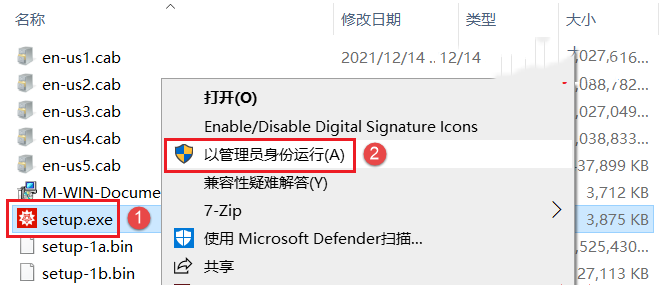
3.默认:中文(简体),点击【确定】
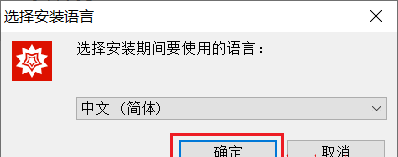
4.进入安装界面,点击【下一步】
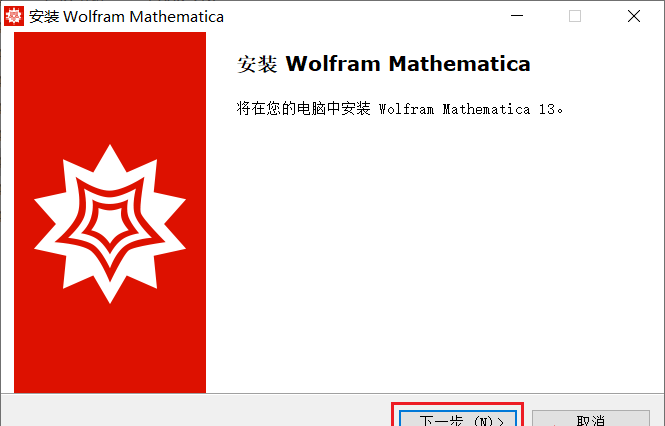
5.选择软件安装路径,默认安装在C盘,点击【浏览】可修改软件安装路径,注意:安装路径文件夹名称不能含有中文字符!小编这里将软件安装在D盘Mathematica13文件夹下(须提前在D盘新建名为Mathematica13的文件夹),然后点击【下一步】
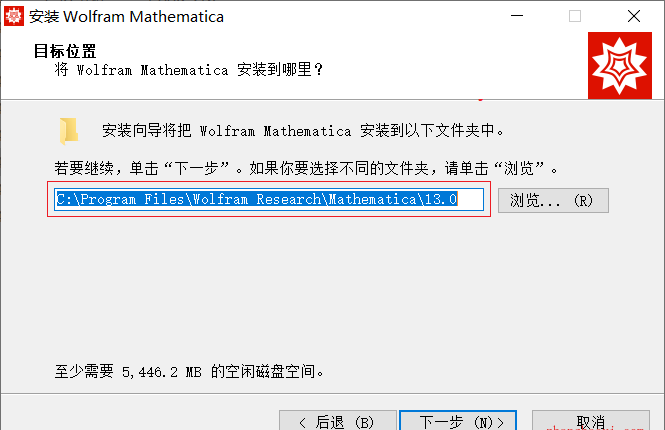
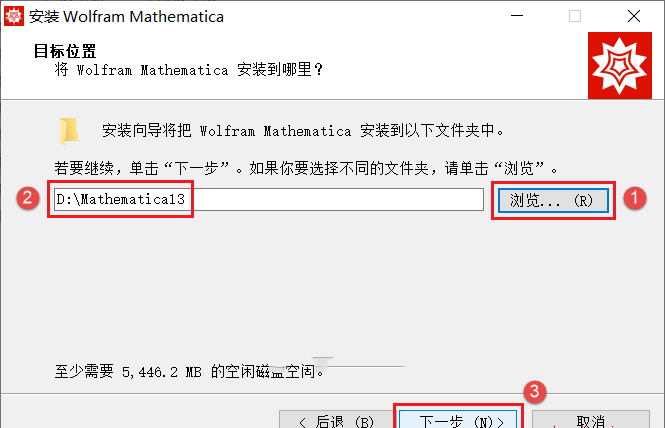
6.点击【是】
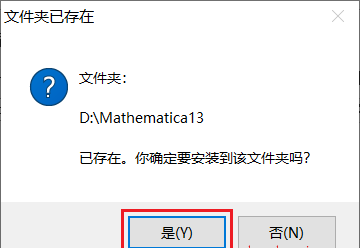
7.默认,点击【下一步】
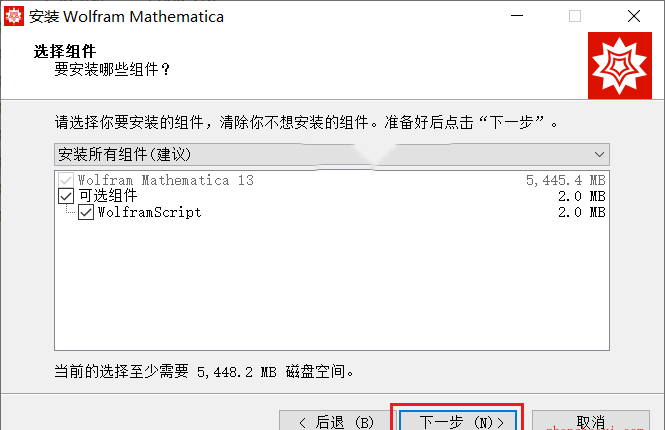
8.默认,点击【Next】
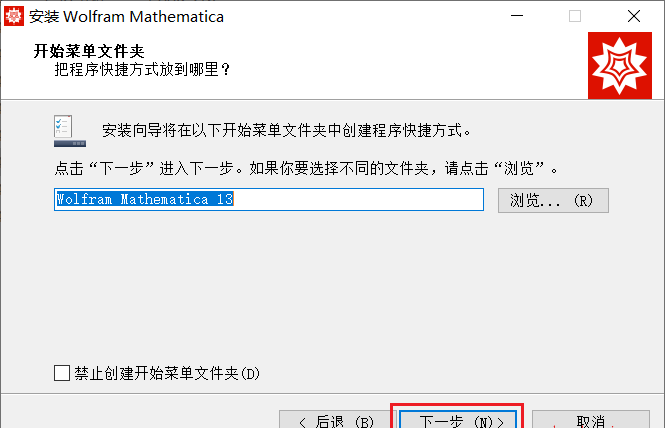
9.点击【安装】继续
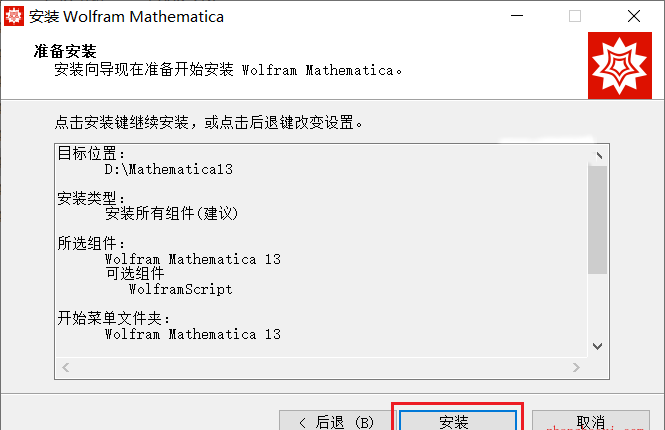
10.正在安装中,这个过程大概需要10分钟左右的时间,请耐心等待…
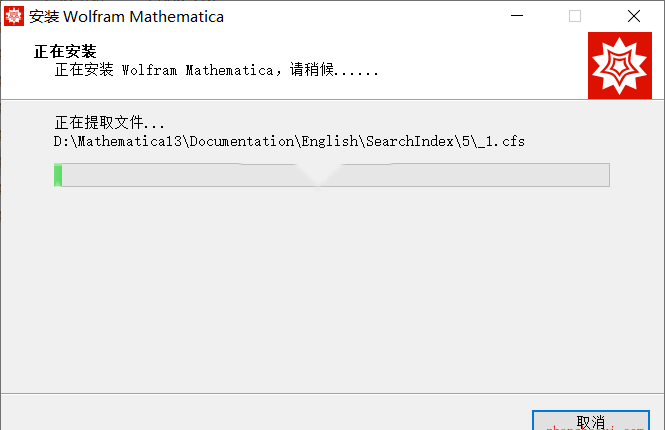
11.安装结束,先取消“运行Wolfram Mathematica”前面的勾选,然后点击【完成】
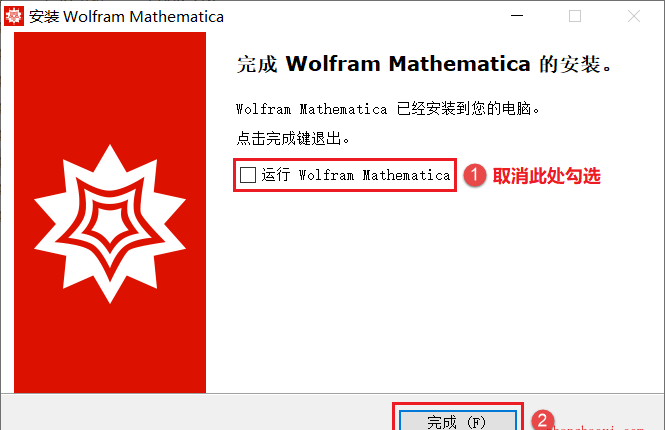
12.返回电脑桌面,然后找到Mathematica13图标,鼠标右击选择【以管理员身份运行】
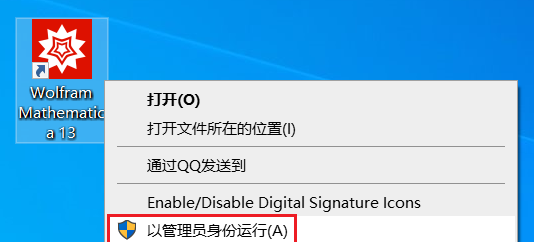
13.进入激活界面,点击【其他方式激活】按钮
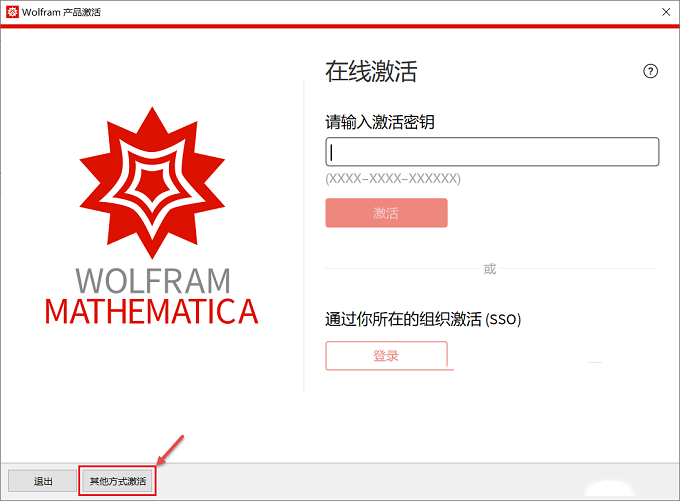
14.点击【手动激活】选项
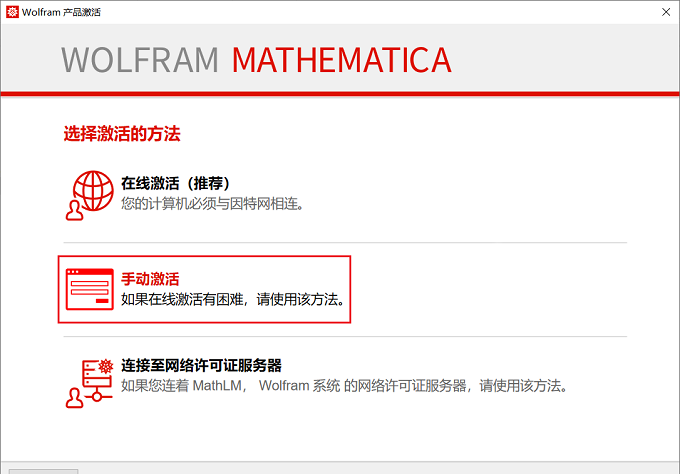
15.进入输入激活密钥界面,先把该界面放在一边,不要关闭,下面需要通过注册机生成密钥和密码
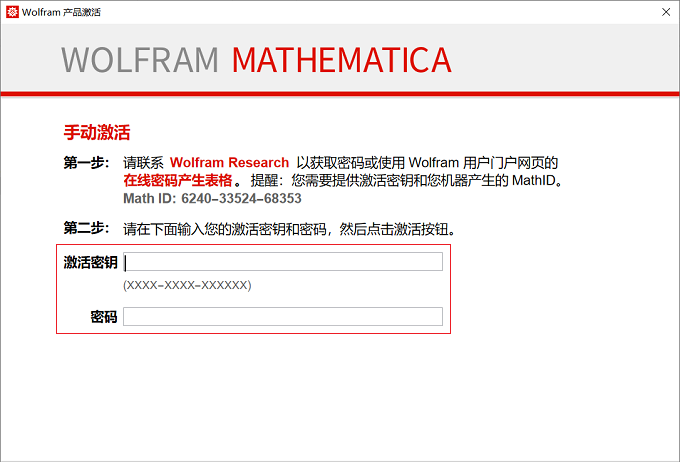
16.返回软件初始安装包,双击打开Crack文件夹

17.找到keygen.exe,鼠标右击选择【以管理员身份运行】,注意:一定要以管理员身份运行,否则易安装失败!
温馨提示:若文件夹内没有keygen.exe,则需关闭所有杀毒软件,Win10以上还需关闭自带杀软defender病毒防护设置中“实时防护”,再重新解压即可。
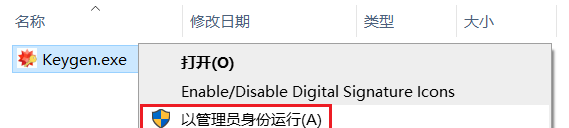
18.打开注册机,将第15步安装界面中的Math ID复制粘贴到注册机Mathld栏后面的框中,然后点击【Crehe…】按钮生成Key和Password
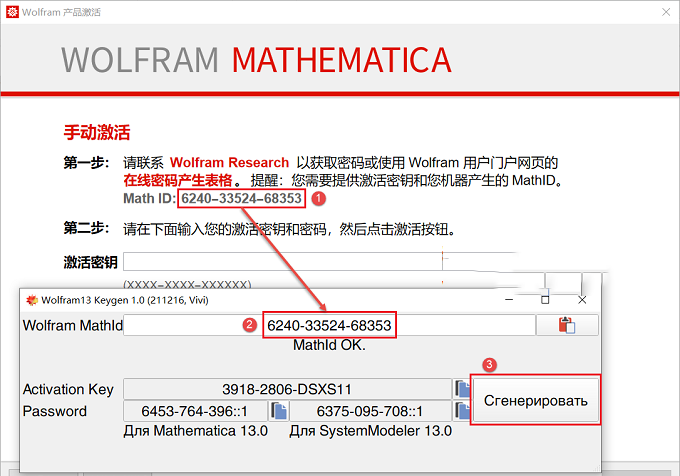
19.将注册机中生成的Key和Password复制粘贴到安装界面“激活密钥”和“密码”栏后面的框中,注意不要弄错!然后点击【激活】按钮
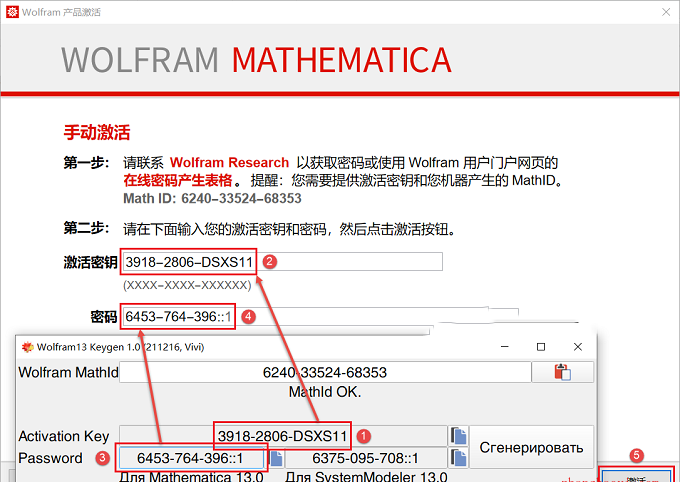
20.先勾选“我接受协议中的条款”,然后点击【确定】
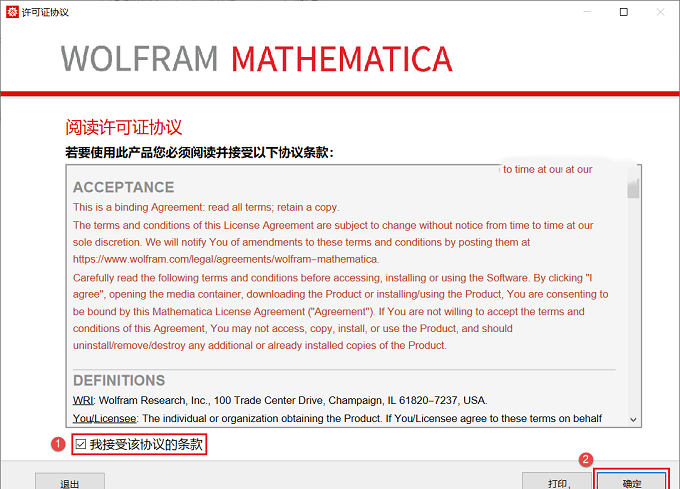
21.点击【立即注册】
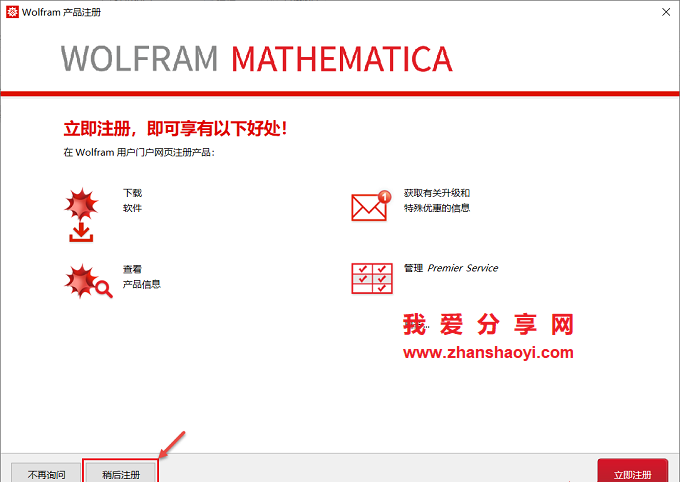
22.点击【新文档】按钮
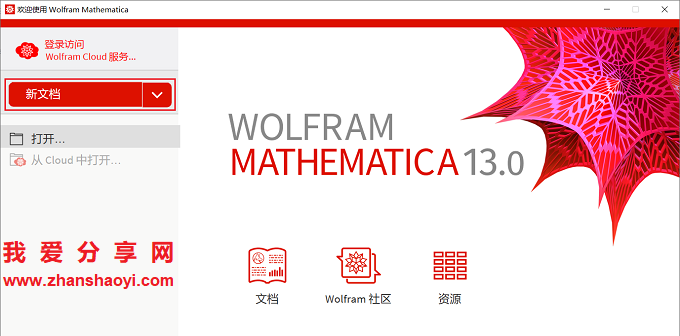
23.打开Mathematica13.0软件,中文版界面如下: